Ameba 與手機連結
V7RC 是由 嵐奕科技 所開發的 App , 可以在 iOS 及 Android 系統運行。 V7RC App 可透過 藍芽及 WiFi 控制一般遙控車或是遠端控制應用。 在這裡做簡單直覺的範例做為基礎,望在爾後做更多的應用。
首先,開啟 範例
File / Examples / AmebaBLE / BLEUartService
直接編譯並上傳至 RTL8720DN
V7RC App
設定連接藍芽
選定 車輛模式
開啟 Arduino IDE 的 Serial Monitor
移動 左右舵 及 上下舵
節錄一小段反饋
Received string: SRV1500150015001500#
SRV1500150015001500# 是由 V7RC 反饋的訊息
所以是
SRV (前綴碼) + 4 組 4 位數 + '#' 結束符
所組成的
前綴碼會依不同模式,而有所不同.
例如:
車輛: SRV
坦克: SRT
只要針對反饋的數值做處理就可以對我們的標的做控制。
到這裡,可以操作 左右舵及上下舵 看看有甚麼變化,這裡就不贅述
建立結構
typedef struct{
bool reciveCMDFlag;
int ReciveValue;
int Pin;
AmebaServo Servo;
}_rCMD;
uint8_t DefinePin[2] = {3,12};
定義 3,12 為PWM 輸出腳位
建立 - 解析反饋訊息
void ParseCMDString(String cmd)
{
int comdLength = cmd.length();
if(cmd.charAt(comdLength - 1) != '#')
return;
if(cmd.indexOf("SRV") > -1 ){
int x = 3;
int ValueIndex = 0;
while(x < comdLength - 1){
if(x + 3 < comdLength){
String _NumString = cmd.substring(x,x + 4);
if(ValueIndex < MaxNumValue){
if(bleReciveData[ValueIndex].ReciveValue != _NumString.toInt()){
bleReciveData[ValueIndex].ReciveValue = _NumString.toInt();
bleReciveData[ValueIndex].reciveCMDFlag = true;
}
}
}
ValueIndex++;
x += 4;
Serial.println();
}
}
}
這個解析函式,將放在 writeCB call back function 裡
會自動填入 bleReciveDate 這個 Arrary.
當 reciveCMDFlag 為 true , 在 loop()裡就會個別對 sg90 Servo 控制。
void loop()
{
while(Count < MaxNumValue) {
if(bleReciveData[Count].reciveCMDFlag && bleReciveData[Count].Pin == 3){
bleReciveData[Count].reciveCMDFlag = false;
int Angle = map(bleReciveData[Count].ReciveValue,1000,2000,0,180);
bleReciveData[Count].Servo.write(Angle);
}
if(bleReciveData[Count].reciveCMDFlag && bleReciveData[Count].Pin == 12){
bleReciveData[Count].reciveCMDFlag = false;
int Angle = map(bleReciveData[Count].ReciveValue,1000,2000,0,180);
bleReciveData[Count].Servo.write(Angle);
}
Count++;
}
Count = 0;
delay(1);
}
另外,在原範例的
Rx.setWriteProperty(true);
改為
Rx.setWriteNRProperty(true);
這個範例是控制 2個 SG90 Servo,若控制不同裝置時,例如: 驅動馬達,就要視情況再修改程式
原始程式碼
https://github.com/cold63/Arduino_Code/tree/main/V7RC_RTL8720DN
相關連結
iOS V7RC App
https://apps.apple.com/tw/app/v7rc/id1390983964
Android V7RC App
https://play.google.com/store/apps/details?id=com.v7idea.v7rcliteandroidsdkversion&hl=zh_TW&gl=US

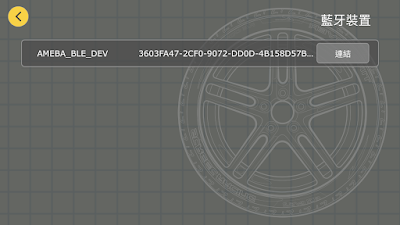






0 comments:
發佈留言